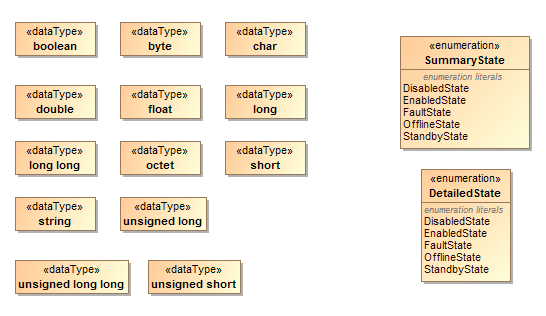SAL Constraints and Recommendations¶
Important
When updating(not typos) a policy in this document. Please add a description to the Changes section.
Changes¶
Added instructions on how to properly define XML SAL enumerations. February 15, 2021
Removed topic size limit section as it was no longer necessary. January 26, 2021
Deprecated policy for SAL 4.1 Ignored Attributes in Topics. July 6th, 2020
New policy added SAL Topic and Parameter Description and Unit fields. June 19th, 2019
The XML SAL object definitions have the following constraints:
Definitions¶
- CSC
Commandable SAL Component
Naming Convention¶
- Types (name of CSC): UpperCamelCase
- Handling abbreviations and acronyms: Capitalize all letters of an abbreviation or acronym: Hence ATAOS, MTM1M3.
For TCS components, use prefix AT for AuxiliaryTelescope and MT for MainTelescope CSCs.
Methods/Topics: lowerCamelCase (note that these names are constructed of 2/3 parts
CSC
Optional
Topic separated by underscores e.g MTHexapod_command_someInterestingThing)
attributes: lowerCamelCase
- Enumerations:
- Type name: UpperCamelCase (also known as PascalCase).
Also, recommend use of “Selector” at the end of the type name when creating new Enumeration types.
Literals: Also UpperCamelCase
Note
Already established CSCs will NOT need to update their names; they are grandfathered in. This naming convention applies to all CSCs created June 1, 2018 and forward.
Reserved words¶
The following list of words are reserved either by IDL or SQL parsing and may not be used as <EFDB_Name>’s in SAL topic definitions.
ABSTRACT
ACCESSIBLE
ADD
ALL
ALTER
ANALYZE
AND
ANY
AS
ASC
ASENSITIVE
ATTRIBUTE
BEFORE
BETWEEN
BIGINT
BINARY
BLOB
BOOLEAN
BOTH
BY
CALL
CASCADE
CASE
CATALOG_NAME
CHANGE
CHAR
CHARACTER
CHECK
COLLATE
COLUMN
COMPONENT
CONDITION
CONST
CONSTRAINT
CONSUMES
CONTEXT
CONTINUE
CONVERT
CREATE
CROSS
CURRENT_DATE
CURRENT_TIME
CURRENT_TIMESTAMP
CURRENT_USER
CURSOR
CUSTOM
DATABASE
DATABASES
DAY_HOUR
DAY_MICROSECOND
DAY_MINUTE
DAY_SECOND
DEC
DECIMAL
DECLARE
DEFA
DEFAULT
DELAYED
DELAY_KEY_WRITE
DELETE
DESC
DESCRIBE
DETERMINISTIC
DISTINCT
DISTINCTROW
DIV
DOUBLE
DROP
DUAL
EACH
ELSE
ELSEIF
EMITS
ENCLOSED
ENUM
ESCAPED
EVENTTYPE
EXCEPTION
EXISTS
EXIT
EXPLAIN
FACTORY
FALSE
FETCH
FINDER
FIXED
FLOAT
FLOAT4
FLOAT8
FOR
FORCE
FOREIGN
FROM
FULLTEXT
GENERATED
GET
GETRAISES
GRANT
GROUP
HAVING
HIGH_PRIORITY
HOME
HOUR_MICROSECOND
HOUR_MINUTE
HOUR_SECOND
I
IF
IGNORE
IMPORT
IN
INDEX
INFILE
INITIAL_SIZE
INNER
INOUT
INSENSITIVE
INSERT
INSERT_METHOD
INT
INT1
INT2
INT3
INT4
INT8
INTEGER
INTERFACE
INTERVAL
INTO
IO_AFTER_GTIDS
IO_BEFORE_GTIDS
IS
ITERATE
JOIN
KEY
KEYS
KEY_BLOCK_SIZE
KILL
LEADING
LEAVE
LEAVES
LEFT
LIKE
LIMIT
LINEAR
LINES
LOAD
LOCAL
LOCALTIME
LOCALTIMESTAMP
LOCK
LONG
LONGBLOB
LONGTEXT
LOOP
LOW_PRIORITY
MASTER_BIND
MASTER_SSL_VERIFY_SERVER_CERT
MATCH
MAXVALUE
MEDIUMBLOB
MEDIUMINT
MEDIUMTEXT
MIDDLEINT
MINUTE_MICROSECOND
MINUTE_SECOND
MOD
MODIFIES
MODULE
MULTIPLE
NATIVE
NATURAL
NOT
NOUT
NO_WRITE_TO_BINLOG
NULL
NUMERIC
OBJECT
OCTET
ON
ONEWAY
OPTIMIZE
OPTIMZER_COSTS
OPTION
OPTIONALLY
OR
ORDER
OUT
OUTER
OUTFILE
PARTITION
PRECISION
PRIMARY
PRIMARYKEY
PRIVATE
PROCEDURE
PROVIDES
PUBLIC
PUBLISHES
PURGE
RAISES
RANGE
READ
READONLY
READS
READ_WRITE
REAL
REFERENCES
REGEXP
RELEASE
RENAME
REPEAT
REPEATABLE
REPLACE
REQUIRE
RESIGNAL
RESTRICT
RETURN
REVOKE
RIGHT
RLIKE
SCHEMA
SCHEMAS
SECOND_MICROSECOND
SELECT
SENSITIVE
SEPARATOR
SEQUENCE
SET
SETRAISES
SHORT
SHOW
SIGNAL
SMALLINT
SPATIAL
SPECIFIC
SQL
SQLEXCEPTION
SQLSTATE
SQL_BIG_RESULT
SQL_CALC_FOUND_ROWS
SQL_SMALL_RESULT
SSL
STARTING
STORED
STRAIGHT_JOIN
STRING
STRUCT
SUPPORTS
SWITCH
TABLE
TERMINATED
THEN
TINYBLOB
TINYINT
TINYTEXT
TO
TRAILING
TRIGGER
TRUE
TRUNCATABLE
TYPEDEF
TYPEID
TYPEPREFIX
ULT
UNDO
UNION
UNIQUE
UNLOCK
UNSIGNED
UPDATE
USAGE
USE
USES
USING
UTC_DATE
UTC_TIME
UTC_TIMESTAMP
VALUEBASE
VALUES
VALUETYPE
VARBINARY
VARCHAR
VARCHARACTER
VARYING
VIRTUAL
VOID
WCHAR
WHEN
WHERE
WHILE
WITH
WRITE
WSTRING
XOR
YEAR_MONTH
ZEROFILL
- Format of <EFDB_Name> names: These should not have any embedded non alphanumeric characters or spaces, use _ as a delimiter if required (do not use +-.,:# etc)
- e.g. myImportant_data_x is allowed
myImportant-data.x is NOT allowed
Format of <EFDB_Topic> names: These should not have any embedded non alphanumeric characters or spaces, use _ as a delimiter if required (do not use +-.,:# etc)
- The first part of the name must be the subsystem involved, separated by a _ delimiter from the rest of the name.
- e.g. MyImportantSubsystem_device1 is allowed
MyImportant_Subsystem.device1 is NOT allowed
- Format of <Subsystem> names: These should not have any embedded non alphanumeric characters or spaces (only a-z, A-Z, 0-9)
- e.g. ATHexaderService is allowed
AT_Header_Service is NOT allowed
Subsystem names (CSC aka Commandable SAL Component) must be listed in SALSubsystems.xml in ts_xml (at one time they needed to added to a file in ts_sal but that is no longer the case.).
- The <Subsystem> and <Alias> tags for command’s and logevent’s must be consistent with the <EFDB_Name>
- e.g.
<Subsystem>MyBut</Subsystem> <Alias>myCommand</Alias> <EFDB_Topic>MyBit_command_myCommand</EFDB_Topic>
ALL names must be less than 64 characters in length.
Timestamps¶
- If a time-of-data is to be associated with an item it should be named
timestamp - for a single time applying to all data in a topic
timestampName1, timestampName2 etc - for specific times associated with more than one item in the topic
timestamp[n] - for an array of times associated with the array item(s) in a topic
timestampName1[n], timestampName2[m] - for multiple arrays of different times for different array sizes
The time(s) should be obtained using the SAL getCurrentTime() method, which returns a double precision value of TAI time in unix seconds with a resolution of at least 0.001 seconds.
Ignored Attributes in Topics¶
Deprecated in SAL 4.1 - Because topics with no fields are now allowed.
Many generic commands have an ignored attribute. This is due to a requirement from the API to not have empty topics. If you are adding a command to your CSC that does not require an attribute, it still must contain a “dummy” one. In order to maintain consistency across this use case, the attribute must be called value, be of type boolean, be given the following description: “Attribute required by the API, but is unused.” and have the following units: unitless.
Generic Commands and Events¶
The standard set of commands and events are included in the MagicDraw/EA UML SAL Template,
Each new CSC should use this template as a starting point.
State Enumeration¶
The following state transition enumerations are globally defined:
DisabledState = 1
EnabledState = 2
FaultState = 3
OfflineState = 4
StandbyState = 5
and are generated automatically by SAL and accessible via the language-specific library.
What this means: You do NOT need to generate a SummaryState enumeration in your Events xml file. You ONLY need to generate a DetailState enumeration in your Event xml file IF you are adding new states to your detail states. If you add new detail states to the DetailState enumeration, YOU MUST keep the original detail states in the enumeration. If this is not clear, please ask @ Dave Mills @Rob Bovill or @Andy Clements
- After the salgenerator creates the code, you will have the following constants:
- e.g.
SAL__STATE_DISABLED (C++, Java, and Python) SummaryState.ctl & DetailState.ctl (LabVIEW)
Custom Enumerations¶
Enumerations may also be declared on a per CSC basis, and will appear in the namespace of that CSC
- e.g. for ATTCS in C++:
ATTCS_shared_SimpleSetA (declared globally) ATTCS_someEvent_SpecificSetA (datum specific)
Define it using the following format.
In
CSCName_Events.xmlcreate anEnumerationtag just before the firstSAlEventtag in the file.Fill out the Enumeration with comma delimited values using the following naming format
itemName_value.Repeat for as many enumerations as you require.
Add the enumerations to
ts_idlby creating alsst.ts.idl.enums.{csc_name}module.
Warning
Some enumerations are defined inside of the topic themselves. This is a legacy method and no longer recommended or necessary.
Current SAL object tables¶
Can be found at http://project.lsst.org/ts/sal_objects
Generic commands¶
The following command set is defined for all CSC’s (although it is not mandatory to implement them all)
Note
The spelling must be exact as it is used for code generation
start, stop, enable, disable, standby, enterControl, exitControl, abort
Generic events¶
The following event set is defined for all CSC’s
Note
The spelling must be exact as it is used for code generation
appliedSettingsMatchStart, errorCode, settingVersions, summaryState
Standard Events¶
A LargeFileAnnouncement event consist off the following items:
long byteSize - size of file in bytes
string checkSum - md5 checksum of file contents
string generator - Name of generating application
string mimeType - Mime type of file
string url - cURL compatible URL used to reference the file
float version - x.y version of file Format
string<32> id - Extra identifying information about format/application
SAL Topic and Parameter Description and Unit fields¶
Changes¶
Added warning notice about check_unit and parsing July 9th, 2019
Improved clarity of unitless parsing language and structure
Policy added June 19th, 2019
Policy¶
XML will have the <Units> and <Description> fields defined for each parameter in a topic
Dimensionless parameters (e.g. IP Address, Humidity, any string-type, etc) will use unitless as the <Units> field value.
Units will be SI
We will use astropy names for the names of the units in the topics except as noted in subsection a of section A of this policy.
We will use astropy unit format - when possible, going forward
We will use astropy unit format - when possible, going forward
For Complex units - they must be able to be parsed by astropy
There is a table in the EFD where the topic/parameter and units are paired up - this will be generated from the XML (via salgenerator)
It will not be possible to enforce the same units for each CSC (i.e. the cryostat uses Kelvins, EAS using celsius) - we will “try” to make them the same
For a list of the astropy’s SI, please go here: http://docs.astropy.org/en/stable/units/index.html#module-astropy.units.si
Astrophysics units: http://docs.astropy.org/en/stable/units/index.html#module-astropy.units.astrophys
Many units may be used with prefixes, which are documented here: http://docs.astropy.org/en/stable/units/standard_units.html#prefixes
An easy way to tell if a particular unit is valid is to try to make an astropy.units.Quantity:
import astropy.units
def check_unit(unit_str):
astropy.units.Quantity(f"1 {unit_str}")
check_unit("deg") # OK
check_unit("not_a_unit") # raises ValueError
Warning
Astropy allows for units such as “deg22” which corresponds to degrees to the 22nd power. These units may not make sense but are valid according to the astropy parser.
SAL Interface Template¶
Currently there’s a template that includes all generic events and command, current design is in the repository: https://stash.lsstcorp.org/projects/TS/repos/ts_xml/browse/scripts/SAL_Interface_TemplateMD.mdzip
Commands:
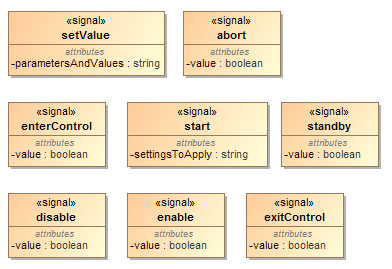
Events:
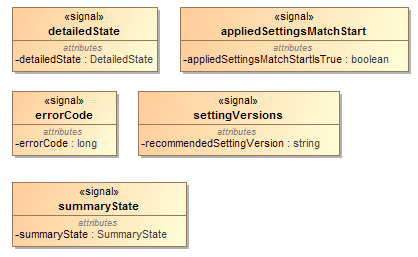
Datatype and Enumerations: